© 2026 Hexagon AB and/or its subsidiaries
© 2026 Hexagon AB and/or its subsidiaries

From Requested to Required: The New Standard in Electronics Design
With complex product requirements and the vital need for seamless collaboration across geographically or functionally distributed design teams, Altium Designer is no longer a request from engineers seeking productivity, performance, and ease of use. In combination with the integrations, collaboration tools, and data management capabilities provided by Altium 365, Altium Designer has evolved into a requirement for engineers to successfully overcome the demands and challenges of modern electronics design and development.
Benefits And Features
PCB CoDesign
Enable multiple engineers to work together on a shared project for a cooperative approach to PCB design that significantly reduces layout time and accelerates your overall design process.
New Constraint Manager
Intuitively manage an increasing number of nets and design objects to ensure design performance and requirements are met with a spreadsheet-like, object-based constraint editor.
Harness Design
Create multi-board systems and electrical harnesses, sync harness design changes between Altium Designer and the most popular MCAD tools, and easily generate harness documentation drawings and a complete Bill of Materials in a single platform.
Training and Resources
You might be interested in...
Related products

From Requested to Required: The New Standard in Electronics Design
With complex product requirements and the vital need for seamless collaboration across geographically or functionally distributed design teams, Altium Designer is no longer a request from engineers seeking productivity, performance, and ease of use. In combination with the integrations, collaboration tools, and data management capabilities provided by Altium 365, Altium Designer has evolved into a requirement for engineers to successfully overcome the demands and challenges of modern electronics design and development.
Getting to know Altium Designer
Getting to know Altium Designer
View this short video to learn about Altium Designer.
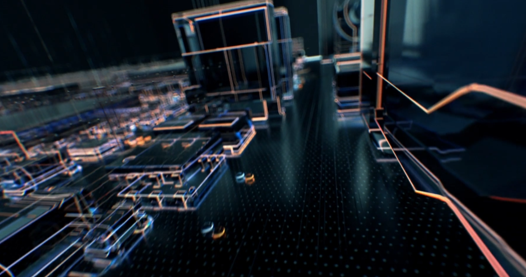
Getting to know Alti...
View this sh...
Take advantage of various learning opportunities
Visit the Nexus Academy Catalog for a complete list of educational content. You can enroll for training, complete self-paced courses, register for distance learning, classroom instruction, live training events, and download or print your completion certificate.

Dive into our documentation to explore the full potential of our product offerings
Your ultimate resource for practical guidance and support. Here you’ll find a wealth of step-by-step how-to guides, detailed tutorials, and handy tips and tricks. Whether you’re troubleshooting an issue or looking for ways to optimize your use of our products, our Documentation Center provides clear and concise information to help you get the most out of your experience.

Downloads are only available on the desktop version. Please access our site from a desktop to download.
This product does not offer any software downloads.