© 2026 Hexagon AB and/or its subsidiaries
© 2026 Hexagon AB and/or its subsidiaries

Accelerate innovation and time-to-market with connected data
Nexus Materials Connect enables your teams to easily access data and collaborate within connected workflows to simplify the materials modeling and simulation process.
Benefits And Features
Intuitive data access and management with Materials Connect.
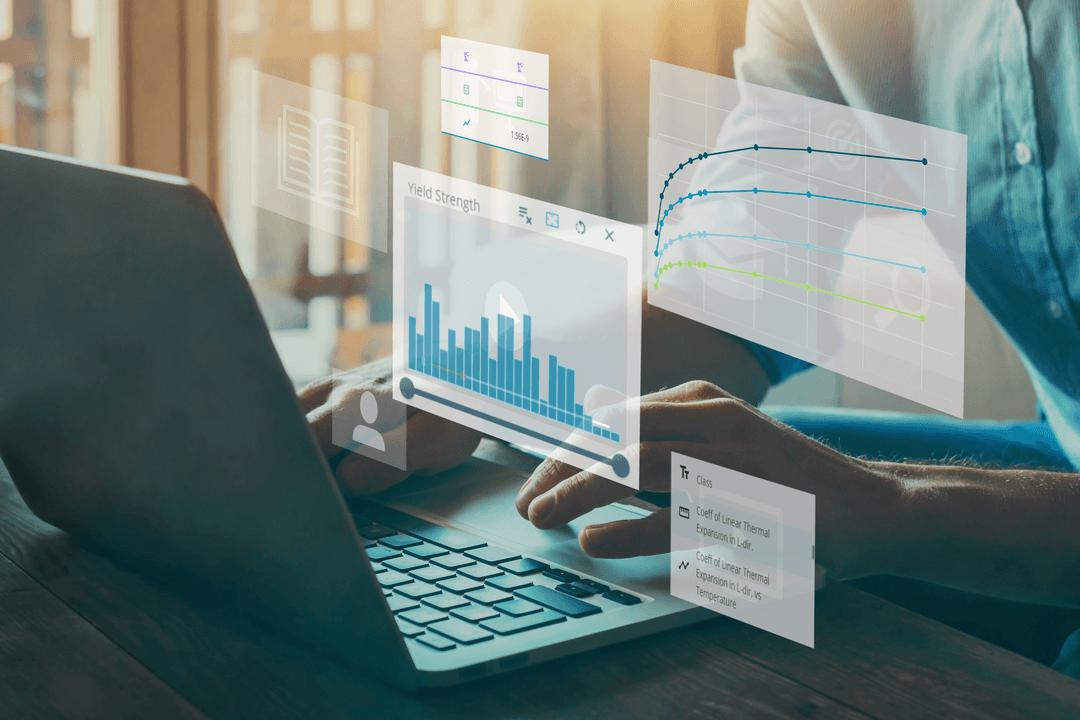
Seamless Access to Material Data
Materials Connect provides a cloud-native environment that allows users to access material data effortlessly from anywhere, at any time. Flexible named licenses accommodate the needs of companies of all sizes, from small to large, ensuring that teams can collaborate effectively by connecting data across design, simulation, and production workflows.
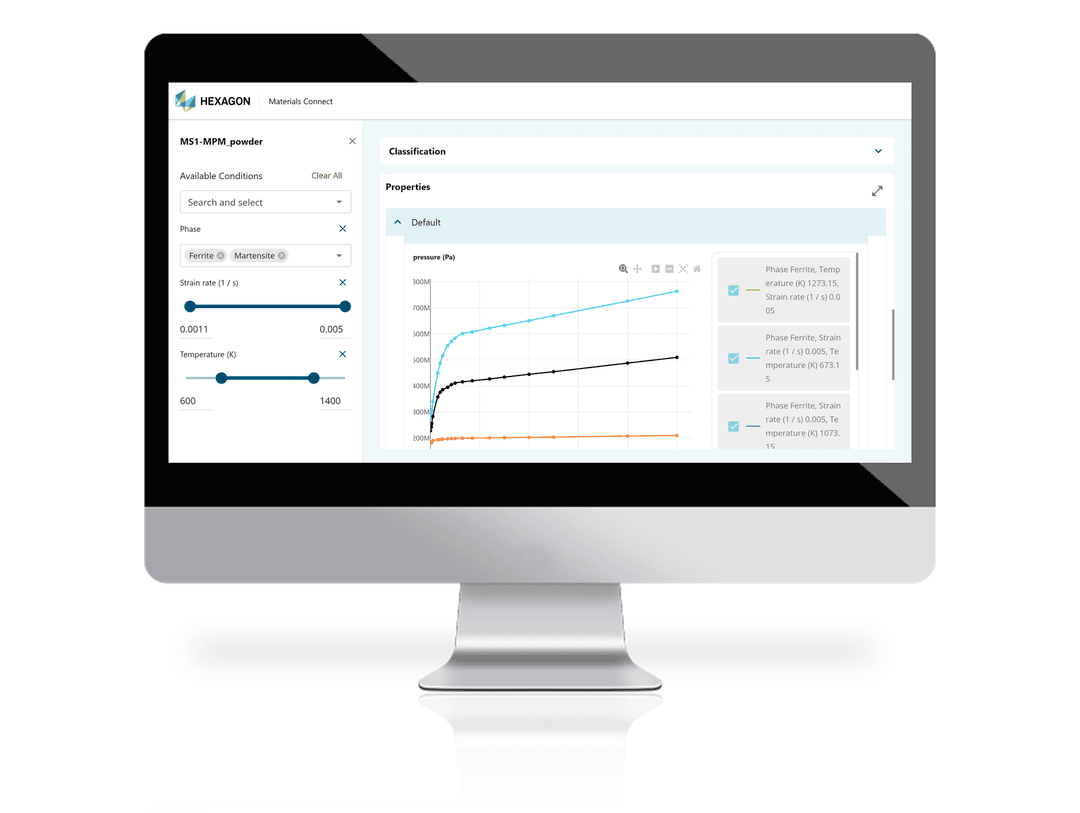
Enhanced Productivity and Decision-Making
By leveraging modern, flexible visualization tools and intuitive data management features, Materials Connect streamlines the process of importing, managing, and structuring data. This enables users to quickly identify materials of interest and optimize productivity. Its seamless integration with everyday CAD and CAE applications further empowers teams to effectively reduce time-to-market.

Instant Access to Comprehensive Databanks
Materials Connect offers instant access to a wide range of in-house material data and commercial databanks, such as MMPDS Metals and MIL-HDBK-17 Composites, with additional databanks continually being added. This extensive access allows users to leverage valuable data resources, supporting informed decision-making and accelerating innovation.
Training and Resources
Connect and collaborate with your peers and experts
The Nexus Community provides you with excellent peer forums and the opportunity to learn from thousands of others in your industry. Currently, hundreds of peer forums waiting for you to explore into. Discover best practices and get the answers you need to succeed. Register for Nexus to get full access the Community forums.
Our team is ready to help
Our technical support teams are on hand to answer your questions. Contact us through our online form and we will get right back to you.

Accelerate innovation and time-to-market with connected data
Nexus Materials Connect enables your teams to easily access data and collaborate within connected workflows to simplify the materials modeling and simulation process.
Take advantage of various learning opportunities
Visit the Nexus Academy Catalog for a complete list of educational content. You can enroll for training, complete self-paced courses, register for distance learning, classroom instruction, live training events, and download or print your completion certificate.

Dive into our documentation to explore the full potential of our product offerings
Your ultimate resource for practical guidance and support. Here you’ll find a wealth of step-by-step how-to guides, detailed tutorials, and handy tips and tricks. Whether you’re troubleshooting an issue or looking for ways to optimize your use of our products, our Documentation Center provides clear and concise information to help you get the most out of your experience.

Downloads are only available on the desktop version. Please access our site from a desktop to download.
This product does not offer any software downloads.
Frequently Asked Questions
Nexus Materials Connect offers advanced filtering capabilities allowing to sort the database on multiple criteria simultaneously to identify the best material candidate.
A triple dot icon in the top right area gives you access to an Excel template that you can download. The organization of this template is described in detail in the Excel sheet. You will have to copy/paste your data inside this Excel sheet and upload the Excel sheet in Nexus Materials Connect. This will upload your data inside the database.
The third icon from the top right corner gives you access to three different unit systems: the International System of Units, Engineering SI, and the US Customary Units.